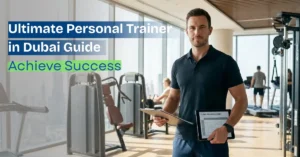If you live or work in the UAE, keeping track of your visa status is essential. The UAE government provides convenient online systems that allow you to check your visa details within minutes using only your passport number. Whether you are a resident, tourist, or employee, doing a UAE Visa Status Check ensures your legal stay and peace of mind.
Understanding UAE Visa Status Check
A UAE Visa Status Check allows residents, workers, and visitors to verify their visa validity and details online. It shows key information such as visa type, expiry date, and status (active, expired, or cancelled). This verification helps ensure that you comply with UAE immigration laws and avoid penalties for overstaying.
1. What Does UAE Visa Status Mean?
Every foreign national in the UAE holds a specific visa type that defines their legal purpose and duration of stay. The main categories include:
- Residence Visa: Issued to employees, investors, and dependents who live long-term in the UAE.
- Visit Visa: Granted to tourists, family visitors, or short-term business travelers.
- Employment Visa: Sponsored by companies or employers for foreign workers.
Each visa comes with an expiration date and renewal conditions. Regularly checking your visa status helps confirm that your stay remains valid and prevents unexpected legal issues.
2. Why It Matters for Residents and Travelers
In the UAE, overstaying your visa can result in fines or even entry bans. Many people assume their visas are automatically updated, but small errors or delays can occur in the system. A UAE Visa Status Check ensures that:
- Your visa is active and legally recognized.
- Your renewal date hasn’t passed.
- There are no pending cancellations or errors on your record.
By verifying your visa details online, you can travel confidently, apply for services like Emirates ID renewal, or make immigration changes without confusion.
3. Importance of Keeping Visa Records Updated
Your visa data is directly linked to your Emirates ID, labor card, and residence file. If your visa expires or is cancelled, it can affect:
- Bank accounts
- Utility connections
- Employment records
- Health insurance validity
That’s why it’s crucial to monitor your visa regularly. Doing a quick UAE Visa Status Check online takes just a few minutes but can save you from significant inconvenience later.
Why You Should Regularly Check Your UAE Visa Status
Checking your UAE visa status is not just a one-time task; it should be part of your routine. Here’s why:
1. Avoid Fines and Legal Issues
Overstaying in the UAE, even unintentionally, can lead to daily fines that accumulate quickly. The UAE imposes strict penalties for expired visas. A quick online visa status check helps you renew or exit the country before fines apply.
2. Track Visa Expiry or Cancellation
Employers, sponsors, or family members can cancel visas without direct notice to the visa holder. Checking online keeps you informed of any status changes. If your visa is cancelled, you can act fast to change your status or leave before penalties start.
3. Ensure Accuracy in Immigration Records
Sometimes, data entry mistakes can occur in the visa database. Verifying your visa status helps you spot and fix such issues early through the relevant authority (ICP or GDRFA).
4. Peace of Mind for Travelers and Workers
Whether you’re returning from vacation or renewing your work permit, knowing your visa is active gives you peace of mind. It ensures smooth immigration checks and prevents unexpected travel disruptions.
How to Do UAE Visa Status Check by Passport Number
The UAE government offers several online platforms where you can check visa status using your passport number. Each option serves different visa types and Emirates.
Method 1 – Through ICP Smart Services Website
The Federal Authority for Identity, Citizenship, Customs & Port Security (ICP) handles visa records for most Emirates except Dubai.
Follow these steps to check your visa through the ICP website:
- Visit the official website: https://icp.gov.ae
- Go to the “Passport Information” section.
- Select your visa type, Choose either “Visa” or “Residency.”
- Enter your passport number and expiry date.
- Choose your nationality from the dropdown menu.
- Click on Search.
Once submitted, your visa details will appear, showing your visa number, expiry date, and status (active, expired, or cancelled).
This method works for visitors, residents, and family dependents in all Emirates other than Dubai.
Method 2 – Via GDRFA (Dubai Visa Check Online)
If your visa was issued in Dubai, you can check it through the General Directorate of Residency and Foreigners Affairs (GDRFA) portal.
Here’s how:
- Go to the GDRFA Dubai website: https://gdrfad.gov.ae
- Click on “Services” and then choose “Visa Status Inquiry.”
- Select “Passport Number” as your search type.
- Enter your passport number and nationality.
- Solve the captcha and press Search.
The system will instantly display your visa details, including status, visa type, issue date, and expiry.
This method is especially useful for Dubai employees and residents under local sponsorship.
Method 3 – Through Amer Centers in Dubai
For people who prefer in-person service, Amer Centers in Dubai provide visa verification assistance.
Here’s what to do:
- Visit any nearby Amer Service Center.
- Bring your passport and personal information.
- Request a visa validity check.
- The staff will print and share your visa status details.
Amer Centers are reliable and government-approved. They can also help you renew your visa or apply for family sponsorships on-site.
How to Check UAE Visa Expiry Date Online
Knowing when your visa expires helps you plan renewals or travel without stress. Both the ICP and GDRFA platforms display your visa expiry date during the UAE Visa Status Check process.
Here’s a simple breakdown of where to check:
- ICP Smart Services: Shows visa expiry and renewal options for Abu Dhabi, Sharjah, Ajman, Ras Al Khaimah, Fujairah, and Umm Al Quwain.
- GDRFA Dubai: Displays visa details for Dubai-issued visas.
Below is a quick reference table to help you understand where and how to check:
| Platform | Website | Required Info | Result Provided |
| ICP Smart Services | icp.gov.ae | Passport Number, Expiry | Visa Status, Expiry Date |
| GDRFA Dubai | gdrfad.gov.ae | Passport Number, Nationality | Validity, Issue Type |
| Amer Center | Visit in Person | Passport Copy | Hard Copy of Status |
Keeping a record of your expiry date helps ensure timely renewals and uninterrupted residency or travel.
Common Visa Status Messages and Their Meaning
When you perform your UAE Visa Status Check, you’ll see one of several messages that describe your visa’s condition. Understanding these messages helps you take the right action:
- Active: Your visa is valid and recognized by the UAE immigration. You can stay or work in the country legally.
- Expired: The visa’s validity period has ended. You need to renew it or exit the UAE to avoid fines.
- Cancelled: Your sponsor or employer has terminated the visa. You must leave the country or apply for a new visa within the grace period.
- Under Process: Your visa application is being reviewed by immigration authorities. Wait for an update or confirmation.
- Rejected: The visa application was not approved. You may reapply or contact immigration for clarification.
These messages are easy to interpret once you know what each means. Checking them regularly helps you stay compliant with UAE immigration laws.
Troubleshooting UAE Visa Status Check Errors
Sometimes, you may face small technical issues while performing a UAE Visa Status Check online. These problems are usually easy to fix once you know what’s causing them.
1. Incorrect Passport Number or Expiry Date
One of the most common errors occurs when the passport details entered are incorrect. Always double-check:
- The passport number matches exactly (case-sensitive).
- The expiry date format follows the website requirement (DD/MM/YYYY).
- The nationality is correctly selected.
If even one field is wrong, the system will not display your visa details.
2. Website Downtime or Service Maintenance
Government portals such as ICP or GDRFA may occasionally go offline for updates or maintenance. If your request fails repeatedly, try again after a few hours or check during working hours (UAE time).
3. Using the Wrong Portal (ICP vs GDRFA)
Residents in Dubai should use GDRFA Dubai, while those in Abu Dhabi, Sharjah, Ajman, Ras Al Khaimah, Fujairah, or Umm Al Quwain should use the ICP Smart Services portal. Using the wrong website may show “No record found.”
4. Browser Cache or Technical Glitches
If the website loads slowly or doesn’t display results, clear your browser cache or switch to another device. Using an updated browser like Chrome or Safari ensures smoother access.
By following these steps, you can easily fix most online visa check issues without visiting an office.
How to Verify if a UAE Visa is Genuine
Unfortunately, fake visa scams exist in the region, especially for job seekers. It’s important to confirm your visa’s authenticity through the right channels.
1. Match Visa Number with Official Records
Every genuine UAE visa carries a unique number printed on the document. Use this number to cross-check on the ICP or GDRFA websites. If the system does not recognize it, report the issue to immigration immediately.
2. Cross-Check with Employer or Sponsor
If your visa was arranged through an employer or agent, verify directly with them. Ask for your visa reference number or a copy of the entry permit. Genuine sponsors will always provide verifiable information.
3. Use Only Government-Authorized Websites
Avoid third-party or unofficial websites that promise instant visa checks. Always use official portals:
- https://icp.gov.ae (for most Emirates)
- https://gdrfad.gov.ae (for Dubai)
These are the only legitimate sources for visa verification in the UAE.
Steps to Renew or Update UAE Visa
If your visa is nearing expiry or needs an update, the UAE offers simple online renewal options through ICP and GDRFA platforms.
Follow these steps to renew or update your visa:
- Log in to your account on the official ICP or GDRFA website.
- Select the “Visa Renewal” or “Residence Renewal” option.
- Upload required documents, including:
- Passport copy
- Emirates ID copy
- Sponsor’s NOC (if applicable)
- Pay renewal fees using a debit or credit card.
- Apply and wait for the confirmation email or SMS.
Once approved, your new visa details will appear in the system, and you can download the updated e-visa copy for records.
Timely renewal ensures uninterrupted residency, employment, and access to essential services like Emirates ID or health insurance.
How Ripple Business Setup Can Help
Managing visa renewals, cancellations, and applications can sometimes feel overwhelming. That’s where Ripple Business Setup comes in.
Ripple Business Setup provides professional support for business formation, visa processing, and immigration assistance across the UAE. Whether you’re applying for a new employment visa, renewing your residency, or bringing family members to Dubai, Ripple ensures a smooth and compliant process.
Our team stays updated with the latest UAE immigration rules and handles all documentation on your behalf, saving you time and avoiding errors.
- 📞: +971 50 593 8101
- 🌐: www.ripplellc.ae
- ✉️: info@ripplellc.ae
FAQ
1. Can I check my UAE visa status without an Emirates ID?
Yes. You can use your passport number and expiry date on the ICP or GDRFA website to perform a UAE Visa Status Check without needing an Emirates ID.
2. Is it free to check visa status online?
Absolutely. Both the ICP and GDRFA websites allow free visa status checks. You do not need to pay any fee to view your visa details.
3. How do I know if my visa is cancelled or active?
When you check online, the result will show the visa status as either Active, Cancelled, or Expired. If it’s cancelled, contact your sponsor immediately or apply for a new visa.
4. Can I use my phone for UAE visa status check?
Yes. Both the ICP and GDRFA websites are mobile-friendly. You can check your visa status using your smartphone or tablet anywhere with internet access.
5. What should I do if visa data doesn’t appear online?
If the system shows no record, first ensure you entered all details correctly. If the problem continues, contact the ICP or GDRFA support center. For Dubai, you can also visit an Amer Center to verify manually.
Related Topics:
Top 7 Things to Know About Emirates ID Renewal
Emirates ID Requirements: Everything You Must Know
Check UAE Emirates ID Status in 3 Quick Steps
Disclaimer: The information provided in this article is for general guidance only. Visa rules and procedures may change over time. Always verify your visa details directly from official UAE government portals such as ICP or GDRFA before making any decisions.